In order to create a blade, you first need to create an application and then create a bladeset (although we plan to make bladesets optional in the future).
There are two ways to create a blade
- Via the Command Line Interface (CLI) or
- Via the Web dashboard
We will go through both these ways below. Remember, you only need to follow one of the options as they both achieve the same thing.
Option 1. Creating a blade via the CLI
Once you have an application and a BladeSet you can create a Blade as follows:
$ ./brjs create-blade <app-name> <bladeset-name> <blade-name>
Example
The following command will create a Blade called input in the todo BladeSet which is part of the brjstodo app.
$ ./brjs create-blade brjstodo todo input
The input blade is represented on disk by a directory called input that resides under the directory called blades in the brjstodo app directory.
Option 2. Creating an app using the web dashboard
Start the BRJS development server by by entering the following on the command line:
./brjs serve
and navigate to http://localhost:7070. Click on the relevant app and select ‘Add blade’.
Example
This example follows on from those in How to Create an App and How to Create a Bladeset where we created an app called brjstodo and a bladeset called todo.
We are now going to create a blade called input within the todo bladeset.
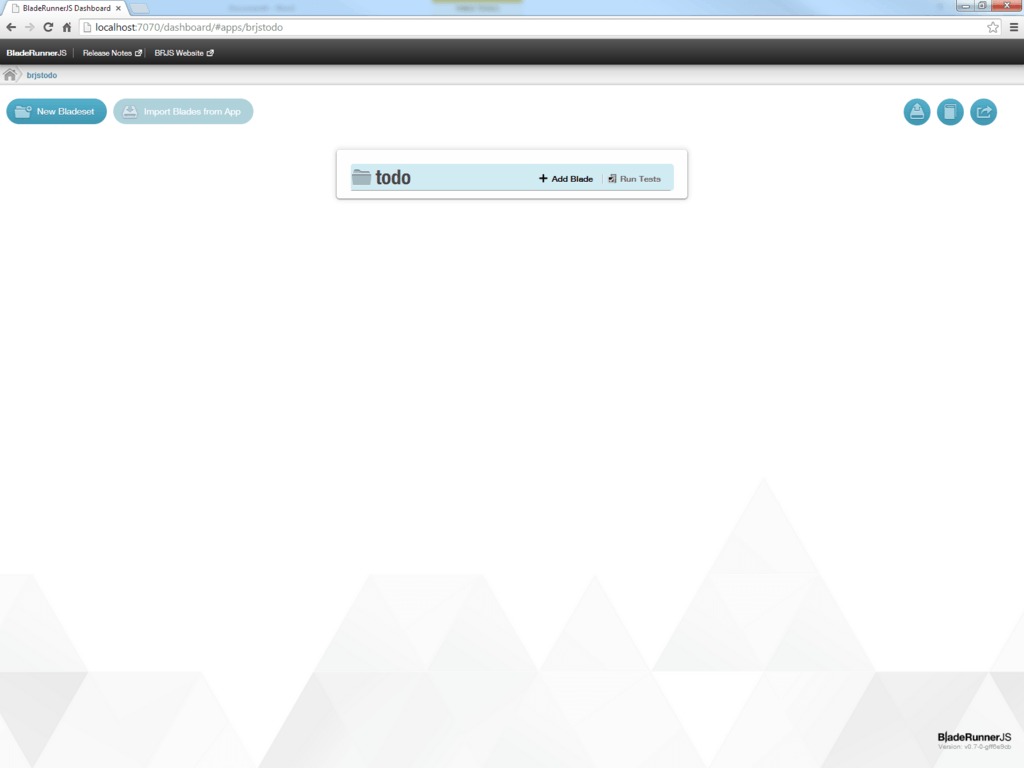
Hover over the bladeset box to make the bladeset options visible. Two options will show “Add Blade” and “Run Tests”
Click on “Add Blade” to bring up the below window.
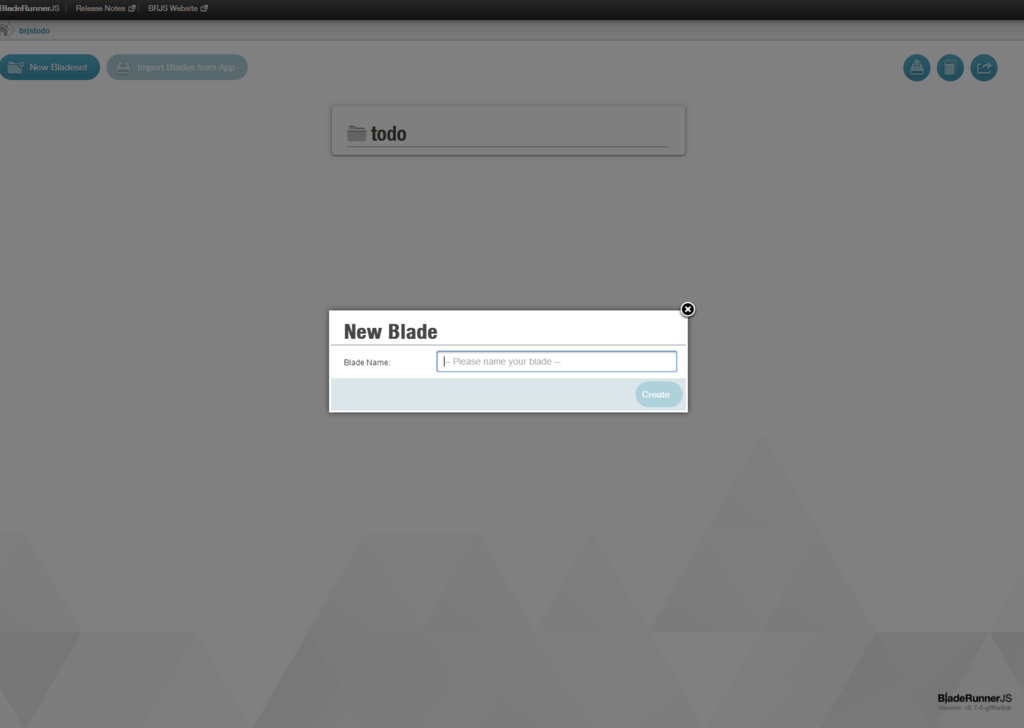
Enter the blade name ‘input’.
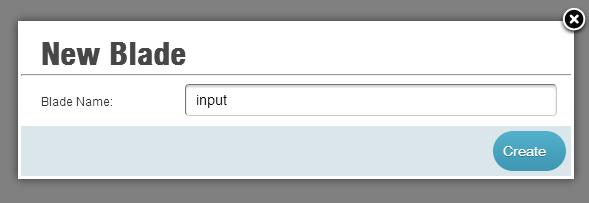
You will now see the name of the new blades displayed underneath the bladeset name.
![]()
Results
This creates a input directory within BRJS_HOME/brjs-apps/brjstodo/todo-bladeset/blades/ containing the following sub-directories:
src- for the JavaScript for the Bladetests- for the blade teststhemes- for CSS and imagesworkbench- for the Workbench for the Blade we're developingresources- for everything else
In future:
- A default blade will be created when an application is created
- The CLI will be context aware so you can run
brjs create-bladefrom within an application directory to create a blade for an app; you won't need to supply an app name, app namespace and bladeset name
Where next?
- Now that you know how to create a Blade you should take a look at adding that Blade to an Aspect.
- For a better understanding of blades, look at the blades concepts page.